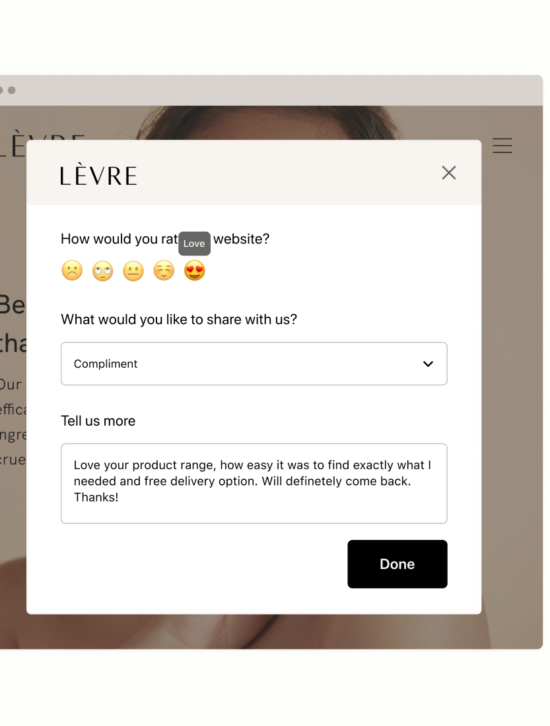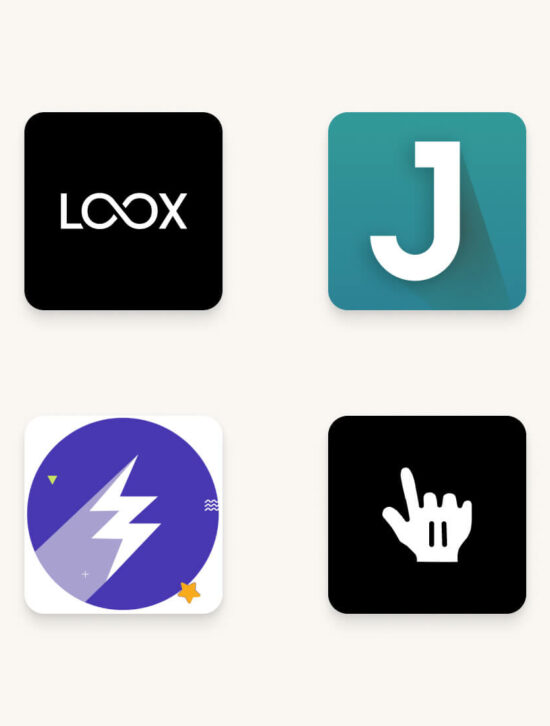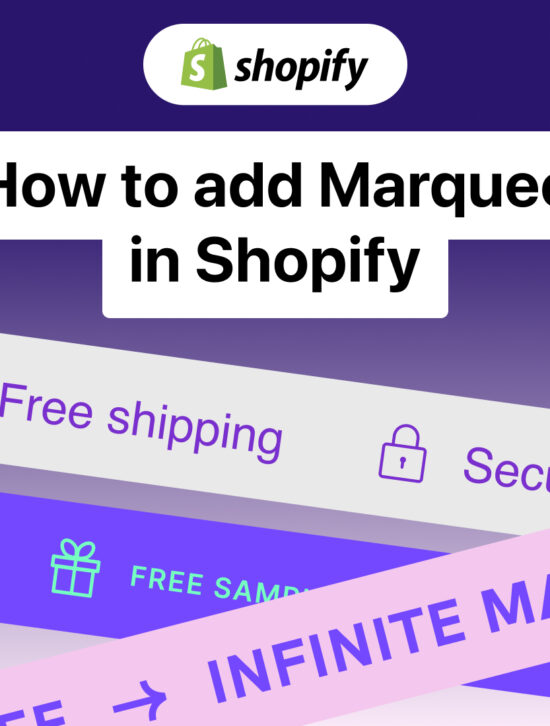If you want to make the marquee full-width while having padding on the sides, you can find the solution in our tutorial:
1. Add the marquee as an app block.
2. Click on the section called “Apps” to open its settings.
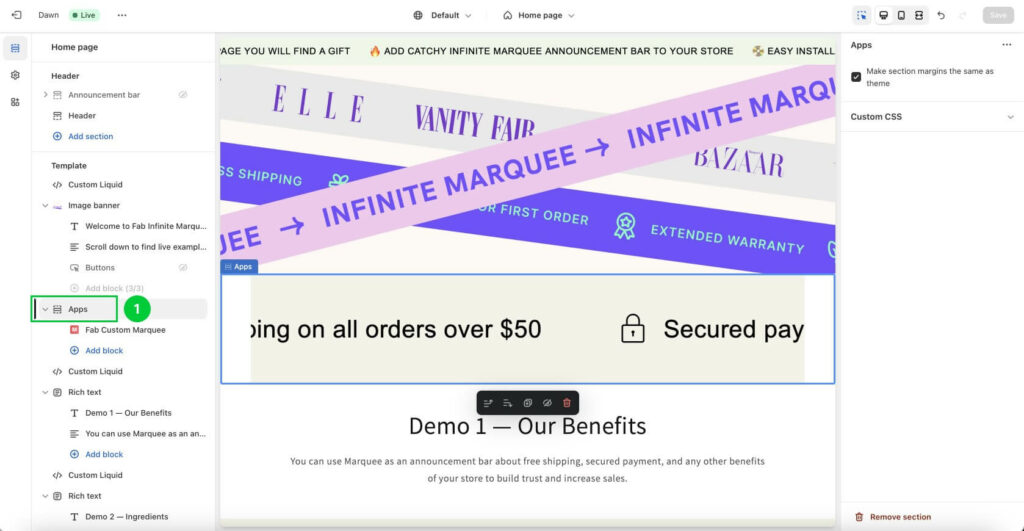
3. Turn off the setting “Make section margins the same as the theme.”
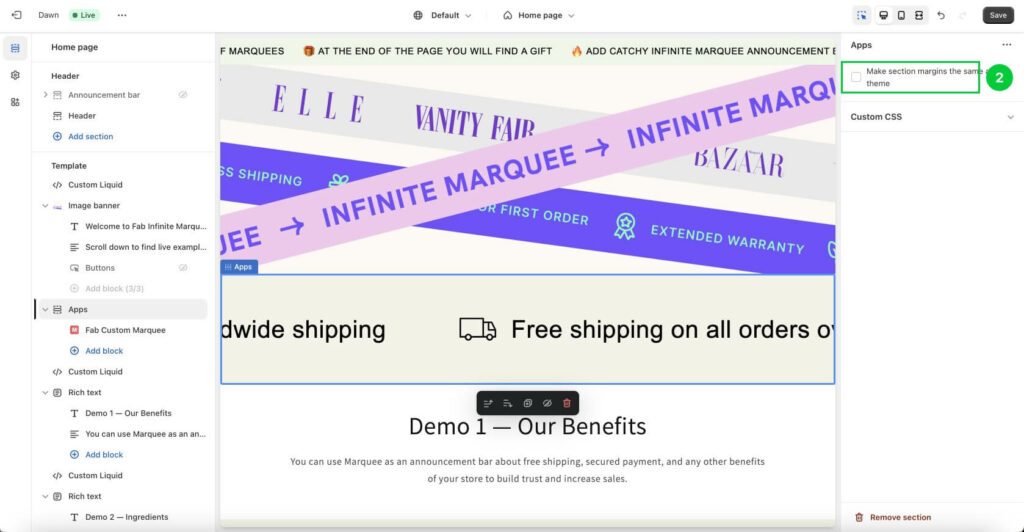
4. Don’t forget to click the “Save” button. That’s it – it should be full-width.