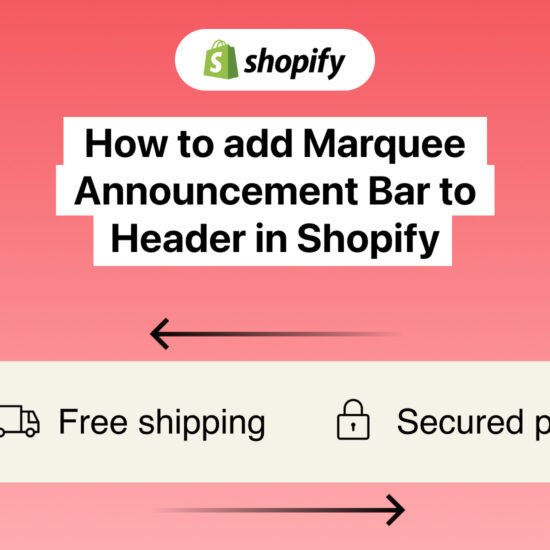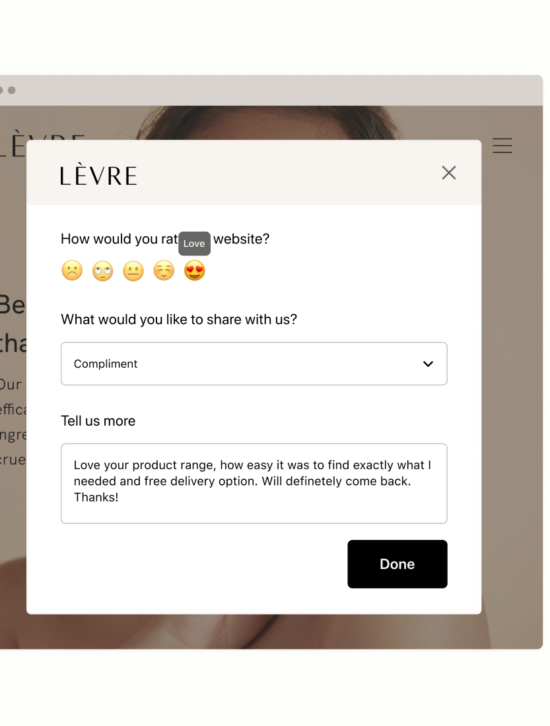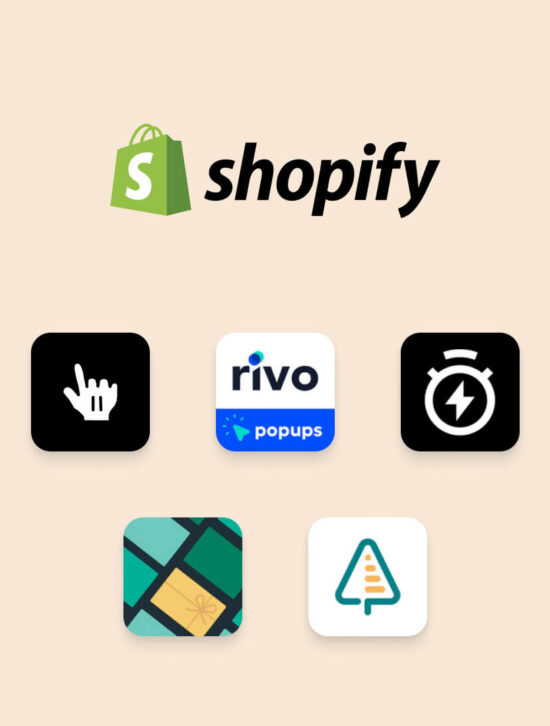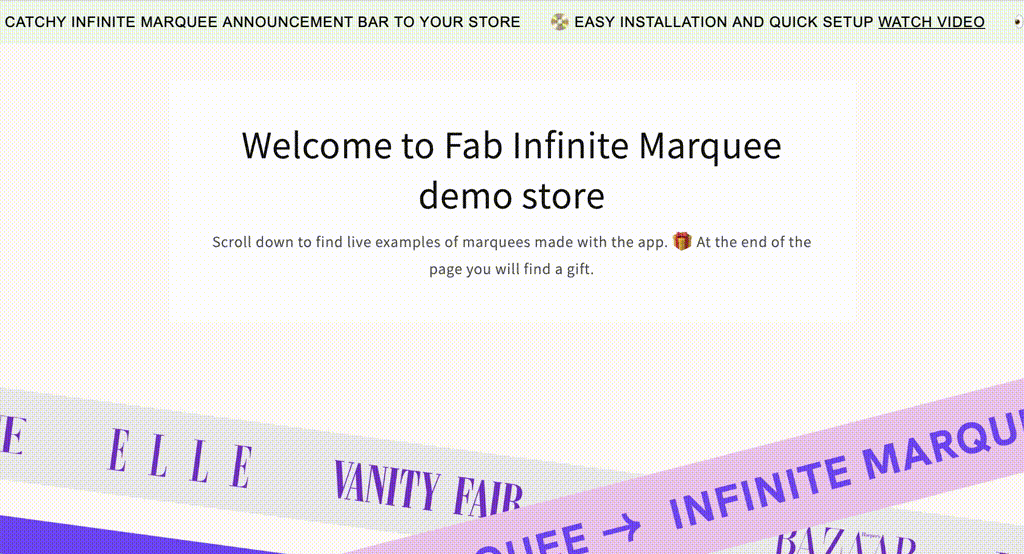
Learn how to make a marquee announcement bar with a scrolling effect and easily add it to the header of your Shopify Store.
We will create a scrolling announcement bar with a builder, you can find a Fab Infinite Marquee App in Shopify App Store. With such a builder, you can quickly create a marquee with text and icons/emojis, set up a size, and color-add links. Also, it is possible to choose a speed of animation, direction and place a marquee above the header or add a sticky effect and it would be always visible during the scroll of the page.
You can learn how to create and add such a catchy Marquee to your Shopify store in a few clicks in the video tutorial 👇
Try Fab Infinite Marquee Shopify App 👇